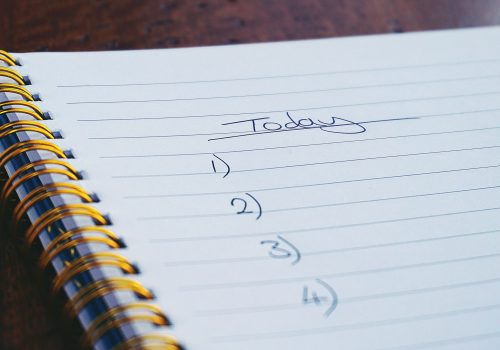It’s common to feel overwhelmed by email, especially if you receive a high volume of messages on a daily basis. Not only can it be time-consuming to sort through and respond to emails, but it can also be stressful trying to keep track of everything that needs to be done. If you’re struggling to manage your email, here are some tips that might help:
- Set aside dedicated time for email: Instead of checking your email constantly throughout the day, try to set aside specific times to check and respond to messages. This will help you stay focused and avoid the constant interruptions that can come with constantly checking your inbox.
- Use filters and labels: Filters and labels can be a great way to organize your emails and keep track of what needs to be done. For example, you could create a filter that automatically labels emails from your boss with a “high priority” label or one that sends newsletters and promotional emails to a separate folder.
- Unsubscribe from unnecessary emails: If you’re subscribed to a bunch of newsletters or promotional emails that you don’t really care about, it might be worth unsubscribing from them to cut down on the number of messages you receive.
- Use a task manager: A task manager can be a helpful tool for keeping track of what needs to be done. You can create tasks directly from emails or add notes and deadlines to help you stay organized.
- Don’t be afraid to delegate: If you’re getting overwhelmed by your email, it might be time to delegate some of your tasks to others. This could involve asking a coworker to handle a particular task or hiring an assistant to help with your workload.
- Take a break: If you’re feeling particularly overwhelmed by your email, it might be helpful to step away from your computer for a bit. Taking a break can help you clear your mind and come back to your work with fresh eyes.
- Use a tool to help manage your email: There are a number of tools and apps that can help you manage your email more effectively. For example, Boomerang allows you to schedule emails to be sent at a later date, and SaneBox helps you prioritize your emails and keep track of what needs to be done.
Managing your email can be a daunting task, but by following these tips and finding the tools and strategies that work best for you, you can make the process more manageable and less stressful.
Here’s to a better work week!